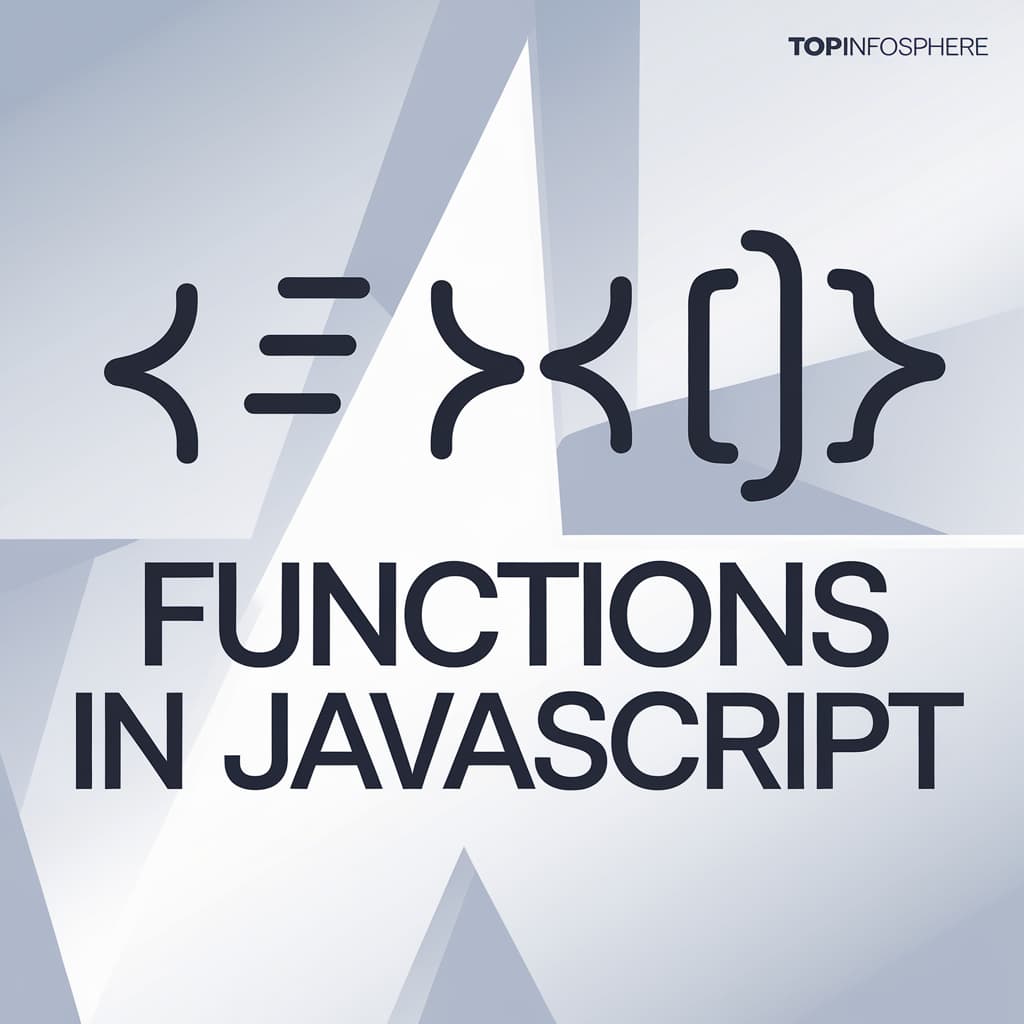Understanding JavaScript Strict Mode: A Complete Guide
Learn everything about JavaScript Strict Mode, why it's essential for modern web development, and how it helps write secure, efficient, and error-free code.
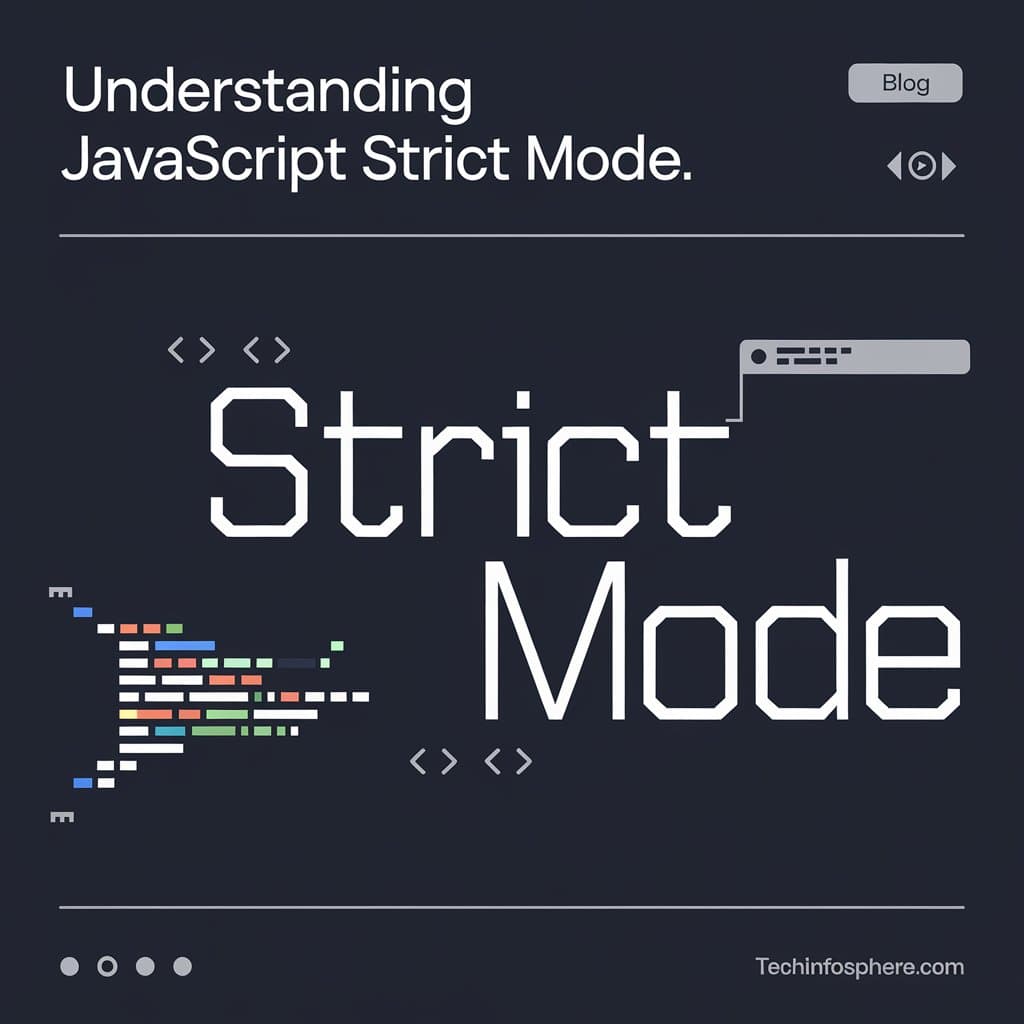
trict Mode is a feature in JavaScript that helps developers write more secure and optimized code by enforcing stricter parsing and error handling in the code. It was introduced in ECMAScript 5 (ES5) and can be applied globally or to individual functions. Enabling strict mode makes it easier to detect potential bugs, secure the code from certain types of attacks, and avoid silent errors by raising exceptions.
How to Enable Strict Mode
Strict mode can be enabled by placing the following directive at the top of a script or function:
"use strict";
Applying Strict Mode Globally
To apply strict mode globally, place the directive at the beginning of the script:
"use strict";
function example() {
// Strict mode applied here
}
Applying Strict Mode to a Function
Strict mode can also be applied to a specific function, without affecting the entire script:
function example() {
"use strict";
// Strict mode applied only inside this function
}
Features of Strict Mode
-
Eliminates Silent Errors: In non-strict mode, certain JavaScript actions that are considered errors silently fail. Strict mode makes these errors explicit by throwing exceptions.
Example:
"use strict"; x = 10; // ReferenceError: x is not defined -
Prevents Accidental Global Variables: Without strict mode, assigning a value to an undeclared variable creates a global variable. In strict mode, this leads to an error.
Example:
"use strict"; function test() { y = 5; // Error: y is not defined } -
Disallows Duplicate Property Names or Parameters: In strict mode, defining two properties or parameters with the same name throws an error.
Example:
"use strict"; var obj = { name: "John", name: "Doe" }; // SyntaxError: Duplicate data property -
Disallows
thisto Refer to Global Object: In non-strict mode,thisinside a function refers to the global object (windowin browsers) when the function is called in a non-method form. Strict mode ensures thatthisisundefinedin such cases, making the code more predictable.Example:
"use strict"; function show() { console.log(this); // undefined in strict mode } -
Prohibits Deleting Variables and Functions: Strict mode prevents the deletion of variables, functions, or function arguments, which is allowed in non-strict mode.
Example:
"use strict"; var x = 10; delete x; // SyntaxError: Cannot delete variable 'x' -
Prevents the Use of
withStatement: Thewithstatement is deprecated in strict mode due to its potential for making code harder to read and debug.Example:
"use strict"; with (Math) { // SyntaxError: Strict mode code may not include a with statement var x = cos(2); } -
Secures
evalandarguments: Strict mode places restrictions on theeval()function andargumentsobject. It preventseval()from introducing new variables and disallows the reassignment ofarguments.Example:
"use strict"; eval("var z = 20;"); // Creates variable z only inside eval, not in the outer scope arguments = 10; // TypeError: Assignment to 'arguments' is not allowed in strict mode
Benefits of Strict Mode
-
Enhanced Error Detection: By converting silent errors into exceptions, strict mode helps developers identify and fix issues more effectively.
-
Improved Code Security: Strict mode disables potentially dangerous features, such as the creation of global variables, reducing the risk of unintended side effects or vulnerabilities.
-
Optimization Opportunities: JavaScript engines can optimize strict mode code better due to its simpler and more predictable behavior.
-
Preventing Future Pitfalls: Strict mode anticipates and prevents features that may be deprecated in future versions of ECMAScript.
Conclusion
Strict mode in JavaScript is a powerful tool for improving code quality, security, and maintainability. By enforcing stricter rules, it helps developers write cleaner, less error-prone code. It's a recommended practice for modern JavaScript development, especially when working on large projects or in collaborative environments.